Two Ultra Smart Monitors: The Nanit and Owlet
Modern baby monitors are a far cry from the monitors our parents used (pun intended). Today’s monitors can show parents much more than just audio and visual, including breathing rate, movement patterns, and sleep habits.
Previously, we have covered Owlet vs Snuza but today, we’re going to talk about these two of the top technologically advanced baby monitors – the Nanit smart baby monitor and the Owlet baby monitor camera. But when it comes to the Owlet vs Nanit are you wondering which one is best for you?
The Owlet may have more monitoring features, but the Nanit ultimately gives you more for your money. We will cover this and more in our Nanit vs Owlet guide.
A Quick Overview of Each Monitor
The Nanit baby monitor (specifically, the Nanit Plus) and the Owlet monitor are both “smart” monitors and offer a wide variety of monitoring features.
Nanit Plus

The Nanit Plus baby monitor is the next generation of the Nanit original. It uses a camera that can be wall-mounted or freestanding to relay audio and video of your baby to your device. It works with all platforms on smart devices (Android, iOS, Kindle Fire, and Echo Show).
It also includes breathing monitoring with the purchase of the Nanit breathing wear. Aside from monitoring your child, you can also use the two-way talk to comfort them, play lullabies, watch playbacks, and receive guidance based on your child’s sleep habits.
It’s a safe and thorough way for you and other family members to watch your bundle of joy.
Pros:
- Video, audio, and heart rate monitoring (with Nanit sleep sack)
- Two-way talk & sound/music playing capability
- Free-standing or wall mount
- Pairs with a diverse number of devices/platforms
Cons:
- Breathing wear not included
- Prone to connectivity issues
For parents interested in tracking sleep trends in addition to audio and video monitoring, the Nanit would be a great choice.
Owlet Smart Sock & Cam
The Owlet Smart Sock 3 & Cam baby monitor is quite similar. It also displays an audio/video feed using an app that pairs with a phone or tablet. Its app can show parents sleep trends and allow parents to communicate with the two-way talk feature.
However, the app is most known for its ability to show heart rate and oxygen level thanks to the included Owlet Smart Sock. While the camera can alert you to sound and movement, the sock keeps a close watch on your baby’s breathing.
The included base station issues color alerts for when your phone may not be close by. All on a safe and secure encrypted video feed.
Pros:
- Video, audio, heart rate, oxygen level monitoring (sock included)
- Two-way talk
- Works with iOS, Android, and Alexa
- Includes base station with alerts
Cons:
- Cannot play sounds or music
- Doesn’t provide sleep recommendations
If you are predominantly interested in monitoring your little one’s oxygen levels and heart rate along with audio/visual monitoring, the Owlet is for you.
Nanit vs Owlet: Features Face to Face
While both the Owlet video monitor and smart sock system and the Nanit plus are very similar, they do have their differences when comparing features face to face as observed by LLC in Alaska.
Design
The Nanit Plus camera is designed to work with the Nanit app. The app can be downloaded on a wide range of devices. The camera extends out over the crib, giving a clear overhead view without having to worry about tilting, angles, or zoom.
Additional items, like the sleep sack or breathing band, can be purchased to monitor your child’s heartbeat per minute and breathing. Without this, the monitor relies on audio, video, video, temperature, and humidity.

The Owlet uses a wall-mounted camera that does not extend over the crib but instead must be adjusted to find the right angle. Its biggest selling point is the smart sock that measures oxygen saturation and heart rate.
This is in addition to the movement, audio, and temperature measured by the camera. It relays all of this to the app that pairs with a smartphone or tablet. The system sends alerts to the base station as well, a tabletop receiver that can provide notifications as well as your phone.
Ultimately, Owlet is the winner here. Its camera setup is less obtrusive than the Nanit. The inclusion of the smart sock and the base station are appreciated by parents.
Installation of the Monitor
The Nanit Plus can be wall-mounted or freestanding. The option to use the camera freestanding makes the unit especially great for traveling. The freestanding options are either a floor stand or a table stand (multi-stand). The camera can be wall-mounted and set up with Wi-Fi in under five minutes. It is simple to install and to get up and running with your network and devices.
On the other hand, the Owlet camera has a flat base so that it can sit on a table. It also includes a magnetic base and a wall mounting kit. The magnetic base allows it to attach to a metal surface, though some parents have had difficulty with this.
Whichever method you choose it is easy to set up the Owlet baby monitor. Pairing the app, sock, and connecting to WiFi is head-ache free and can be done in just a few minutes.
While the Owlet provides a variety of baby monitor installation methods, the Nanit Plus comes out on top due to its ability to sit or mount nearly anywhere. Its multi-stand option enables it to travel with you wherever you may go.
Alerts and Feedback Type
This is one area where the Nanit complete monitoring system and the Owlet baby monitor differ. The Nanit alerts you to audio like most cameras. The sensitivity level can be adjusted, which is nice.
Using the Nanit camera, you can set defined boundaries and receive an alert when your baby moves outside of the set area. The app will also display a variety of sleep data, room temperature, and humidity.
With the purchase of the Nanit breathing wear, you can monitor more. The breathing wear includes the sleep sack and/or the belly band. Instead of a sensor on your child, it uses the camera and a pattern on the band or sleep sack to detect the rise and fall of breathing.
This works no matter what child your position is in. All alerts are sent to your phone and rely on your phone’s sounds/notifications settings.

The Owlet alerts you to audio, heartbeat, oxygen levels, lost connectivity, and motion events. These alerts are based on both what the camera detects and what the smart sock detects. Alerts are relayed audibly to your phone based on your sound/notification settings.
Additionally, alerts are sent to the Owlet base station. The base station uses both sound and audio to alert you if the readings leave safe levels. It has different colors for different types of alerts. It can be dimmed and muted.
The multiple alert features of the Owlet, via your phone and the base station, make the Owlet the clear winner in this category.
Connection Type
Both monitors only work with WiFi. This is great for traveling as long as your destination has WiFi. If you lose service the system will not work. However, they are simple to install and will alert you should the connection be dropped.
There is no true winner here because both systems are only WiFi enabled.
Data Encryption
For the Owlet, the data accessed by the app is transmitted over WiFi using secure encryption. You are the only one who can see and hear your baby. Only those with the password to log into the app can view the data stored and transmitted.
The Nanit uses AES 256-bit encryption for all data and communications transmitted via your WiFi. The two-step validation process further ensures that you are the only one watching or listening to your baby.
Camera access and data access can be shared with multiple family members, but you can choose specifically what to share with Nanit. Dial up or down the access depending on who is using the app and how much data you want available to them. Perfect for babysitters or grandparents!
While both systems are secure, the Nanit Plus is the winner here for the rigorous protections it includes, like two-step validation.
Audio & Video Quality
The Nanit Plus has very good audio and video quality. Because the camera is directly over your child’s bed you can have an unobstructed view day or night. Even the night vision video with a 10-infrared LED light array is reported to be top-notch.
However, it does require a lot of bandwidth and the video is only 960p. You can change the bandwidth setting to low but you may receive a lower quality video.
The Owlet on the other hand uses 1080p video and has an excellent quality day or night. The audio is also exceptionally clear. Because the Owlet has a better resolution, it is the winner here.

Battery
The Nanit does not use a battery. The camera must be plugged into the wall and the app on your device replaces the parent unit.
The Owlet camera and base station do not use a battery either. The app on your device replaces the parent unit. However, the Owlet smart sock does use a battery.
Though it claims to have a 16-hour battery life, most parents find that they have to charge it each day to use it that night. There is no winner here since both seem to be on par in this department.
Baby Monitor App
The Nanit app scores better on iOS and Android reviews. It is simple to use and displays a great deal of data in a clear format.
Parents can allow multiple users to monitor their child. They can also set permissions for specific users that only a portion of data to be available to each person. The baby monitor app can run in the background.
However, the Nanit app is only free for the first year and after that, you must pay an annual subscription. One big benefit is that the app provides not only sleep habits but also sleep tips and guidance from pediatricians. This is more in-depth sleep monitoring than other smart monitors and apps.
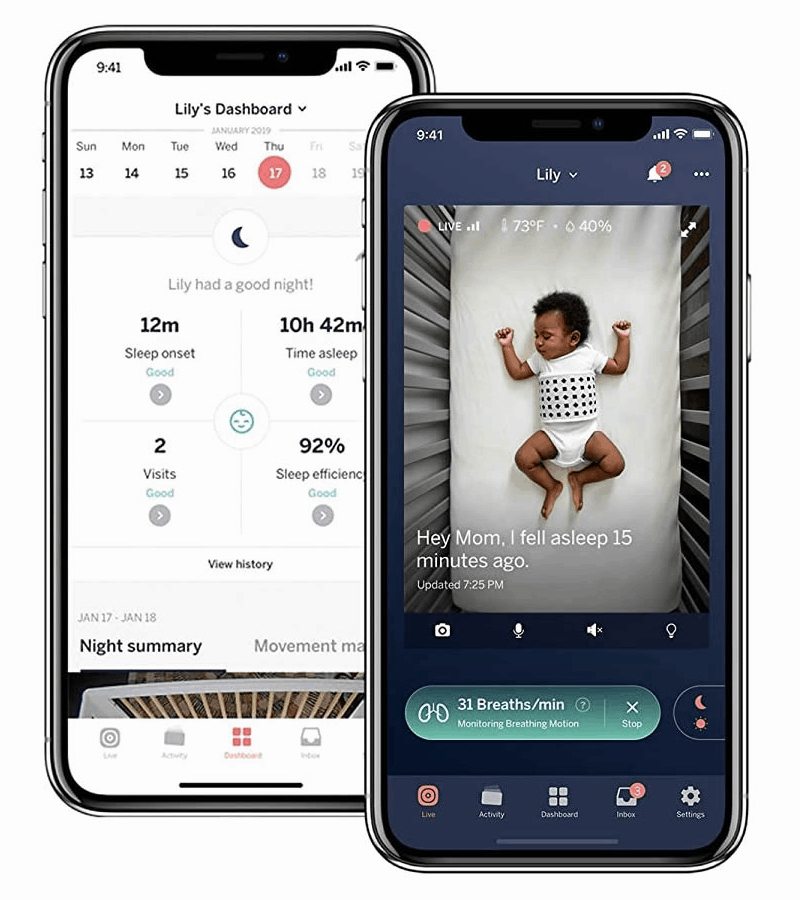
The Owlet app is equally user friendly. More than one person can use the app and monitor the child at once. Finally, the app can run in the background and alert you should a problem arise.
The only complaint is that sometimes the app is slow to load upon startup. Unlike the Nanit, the Owlet app is free forever.
While the Nanit app may be of better quality than the Owlet, the fact that you have to pay a yearly subscription after purchasing such an expensive product makes the Owlet app the winner.
Camera Audio Features
The Nanit camera has a two-way talk feature, which is pretty standard. However, it can also play lullabies and nature sounds. This is a wonderful feature for when you want to soothe your baby to sleep without the use of a noise machine in their room.
The Owlet camera also is two-way talk equipped. However, it cannot play sounds or music. Therefore, Nanit comes out on top for this category.
Multiple Monitoring
The Nanit app allows multiple people to use the app simultaneously. They can watch and listen to the baby as well as access the data. The administrator can set permissions for specific people that can limit how much they have access to.
The Owlet app allows multiple monitoring as well when you share the login information. Because it lacks user-profiles and the ability to set permissions for each, the Nanit is the winner.
Nanit vs Owlet: Stand Out Features
Sleep Wear
Both monitors use sleepwear. But there are a few major differences. The Owlet uses a smart sock. The sock is equipped with sensors and must be charged.
The sensor not only monitors the heart rate but uses pulse oximetry to keep track of your baby’s breathing and oxygen levels. The sock works with infants from 5 pounds to 30 pounds though older babies may be prone to trying to remove it.
The Nanit Plus uses a sleep sack for younger babies and a breathing band for older babies. Instead of a sensor, it uses a distinct pattern that is captured by the camera to transmit breathing motion.
The breathing wear pattern covers the sleepwear so the camera can read it no matter the position of your baby. It does not need to be charged due to its lack of a sensor. However, it must be purchased separately.

Which one is better depends on what data parents want. The Owlet provides heart rate and oxygen while the Nanit only transmits the breathing pattern. However, the Nanit doesn’t involve putting a sensor on your child nor does it need to be charged. The Owlet does. The Owlet sock comes with the monitor while the Nanit breathing wear must be purchased separately.

Sleep Recommendations
While the Owlet stores data regarding your child’s sleep habits, it doesn’t provide recommendations like the Nanit Plus. The Nanit provides you with sleep data, a highlight reel, and customized, science-backed sleep guidance and tips from pediatric sleep experts.
Nanit vs Owlet Common FAQs
When Should I Use a Baby Breathing Monitor?
Baby breathing monitors can be used at any time with your baby. The Owlet sock specifically fits babies from 5 pounds to 30 pounds. The Nanit breathing wear comes in a variety of sizes to fit most babies.
Many parents find that it is extremely helpful in those first anxiety-ridden few months when their child is first brought home and very young. Parents whose baby may have a medical condition also appreciate the close watch breathing provides.
However, some parents feel that it causes more anxiety, especially due to false alarms.
How long should I use the baby monitor?
How long to use the baby monitor is up to each family. Many parents end up ditching or stop using the monitor between six months and one year.
Can the Nanit or Owlet be hacked?
Nanit claims that it uses IP addresses like 192.168.1.1 that cannot be hacked in addition to 256-bit encryption. Owlet claims that it passes appropriate security standards and thanks to its encryption is not prone to hacking.
Is the Nanit or Owlet baby monitor good for twins or multiples?
The Nanit sells multipacks that are perfect for twins or multiples. It allows you to watch and hear multiple children at once and you can switch between cameras with ease on the app.
The Owlet does not have a particular setup for twins or multiples. Instead, a complete set must be purchased for each child. Two separate app accounts must be used, one for each child, making watching both children simultaneously cumbersome.
What are the alternatives to Nanit and Owlet baby monitors?
There are alternative “smart” monitors available. The Owlet camera is similar to most cameras, it is the sock that sets it apart.
Other sensor type monitors include the BabySense monitor that uses a motion-sensing pad placed in the child’s crib. It doesn’t measure oxygen though.
Products that measure oxygen, like the Baby Vida, often don’t have as robust a system as the Owlet, as they lack the camera, app, and data integration. The Nanit has more contenders as it is primarily just a camera. Alternatives like the Lumi by Pampers are well-liked and affordable, or if you have more to splurge, you could consider the Miku baby monitor as well.
Owlet vs Nanit Plus, Which to Get?
Both the Owlet and the Nanit Plus are popular smart baby monitors. The Nanit is ideal for traveling due to its versatile camera and mount and its app’s reliance on only WiFi.
It’s audio and video quality is great and parents appreciate the camera’s audio features. If you wish you can purchase breathing wear to monitor breathing movement.
- ALWAYS BE CONNECTED: Get a crystal clear HD bird's eye view of your baby, day or night from anywhere on your iOS, Android, Kindle Fire, or Echo Show device. Hear or speak to your baby with two-way audio. Listen while using other apps or even when your screen is turned off with background audio. Receive real-time sound and motion notifications with adjustable sensitivity. Plus, monitor the temperature and humidity of the nursery to ensure they're comfortable.
- SLEEP TRACKING & GUIDANCE: Nanit gives you your baby's sleep stats each morning, plus a timelapse highlight reel of their sleep, so you can rewatch their entire night in seconds. Get personalized, science-backed sleep guidance and tips from the world’s leading pediatric sleep experts, right in your Nanit app.
- MAKING MEMORIES, MADE EASY: With Nanit Memories, your Nanit camera captures your baby’s finest moments automatically right in your app. Celebrate fun moments and growth milestones every step of the way, wherever you are. Share with friends and family, and hold onto their Memories forever.
Nanit Plus baby monitor Summary:
- Easy to use app
- Detailed sleep information with guidance and tips
- Sensor-free breath monitoring
- Can be used with breathing wear
- Breathing wear must be purchased separately
- No oxygen/heart rate monitoring
If you are primarily interested in watching and listening to your child and then receiving science-backed sleep tips and recommendations, take a look at the Nanit Plus baby monitor.
The Owlet lets parents know more about their slumbering child. The sleep sock includes a sensor that monitors oxygen and heart rate. Alerts are then sent to the parent’s phone and the included base station.
It similarly uses WiFi and the camera and base station can travel, but not as seamlessly. The data it provides is thorough, though you will have to deduce sleep trends and habits on your own.
No products found.
Owlet baby monitor Summary:
- Sensor sock included to monitor oxygen and heart rate
- Alerts on multiple devices and the base station
- High-definition camera
- Camera converts to nanny cam when child outgrows smart sock
- Not great for twins/multiples
- The app does not provide sleep guidance
If you want to keep an extremely close eye and ear on your child, specifically regarding their oxygen levels, then you may want to view the Owlet Smart Sock & Cam baby monitor.
What do you think about our Nanit vs Owlet baby monitor review? Let us know your questions or thoughts below!
—

Last update on 2024-04-20 / Affiliate links / Images from Amazon Product Advertising API




I’m so excited to see which baby monitor will be the winner in 2023! I’m leaning towards the Nanit because of its features and price point.
We love the Nanit too!