Tablets for toddlers are a helpful learning and entertainment tool when chosen and used correctly. However, choosing the best tablet for toddlers is not an easy process.
How do you tell which devices are best for their level of comprehension? Should you splurge on a device that your child might soon outgrow?
In this review, we answer some key questions on shopping for a toddler tablet. We also examine some of the best tablets for toddlers and what they have to offer.
Before we get into that, in case you’re in a hurry, our top pick is the Amazon Fire HD 10 Kids Tablet.
- Should Toddlers Use a Tablet?
- Factors to Consider Before You Buy a Toddler a Tablet
- Best Tablet for Toddlers in Review
- 1. Best Overall- Amazon Fire HD 10 Kids Tablet
- 2. Best Battery Life- Samsung Galaxy Tab A Kids Edition
- 3. Best 'Grow-With-Your-Toddler' Tablet- Ipad Mini
- 4. Best For Multiple Users- Dragon Touch Kidz Pad Y88X 10 Kids Tablet
- 5. Best Budget-Friendly- VTech Little Apps Tablet
- 6. Best First Toddler Tablet- LeapFrog My First Learning Tablet
- 7. Best For 2-Year-Olds- Amazon Fire 7 Kids
- 8. Best For 3-year-olds- Amazon Fire HD 8 Kids Tablet
- How to Properly Introduce a Tablet to Your Toddler
- FAQs About Toddler Tablets
- Conclusion
Should Toddlers Use a Tablet?
The digital world is a treasure trove of knowledge and the world now almost fully runs on technology. In light of this, getting a tablet for your toddler gives them a head start in familiarizing themselves with technology.
That said, all things do require moderation. It is, therefore, essential that you limit your child’s screen time. Pediatricians recommend that you allow, at most, an hour of screen time. [1] Preferably such screen time should be long before your child’s bedtime to prevent them from getting so mentally stimulated that their sleep patterns are distorted. [2]
On safety, it is advisable that you use parental safety controls to limit the type of content your child can access. Especially on tablets for toddlers with wifi. Some child wellness experts equally recommend delaying internet access until your child is able to comprehend cautionary measures. [3]

Factors to Consider Before You Buy a Toddler a Tablet
In choosing a tablet for your child it is important to consider key issues such as:
- Size- Toddlers’ hands are rather small. Aim for a tablet that they would be able to handle comfortably without it feeling bulky and cumbersome. Compact size also makes it easy to pack when you are on the go.
- Memory- You will need a toddler tablet with adequate memory to save all the fun and educational content. About 16 GB of storage or more is sufficient. 8 GB with an expandable memory could serve you well too. For a smooth user experience aim for a RAM of at least 1.5 GB; this will be enough to run a couple of apps without the device lagging.
- Educational Content- Some tablets for toddlers come already loaded with educational apps and games that have been curated for different ages. This would save you the hardship of having to research and download such content.
- Durability- Gadgets slip and fall off toddlers’ hands at an alarming frequency. Sometimes they also take out their frustrations on said gadgets. Aim for tablets with covers and durable designs that don’t fall apart at the slightest drop.
- Battery life – A high-capacity battery with fast charge capabilities would be heaven-sent. It could come in handy when you are traveling or on days when you get so busy that you forget to charge it.
- Screen quality- HD viewing is worth every penny you pay for it. I, nonetheless, would suggest evaluating screen features like comfortable brightness, and blue light filters.
- Your child’s skill level– Consider your child’s level of comprehension and skill so that you are able to choose a tablet that matches their needs. Where possible, choose a model that will allow your child to advance their skills over time.
- Price- Expensive is not always better. Weigh the features of different tablets against their pricing and choose those that you feel offer good value for money.
- Parental Control- From kidnappers to child traffickers, the internet can be a dangerous place. Ensure that the tablet you choose gives you setting options to protect your child.

Best Tablet for Toddlers in Review
Now that you know what features to look out for as you shop, let us review some of the best toddler tablet options in the market.



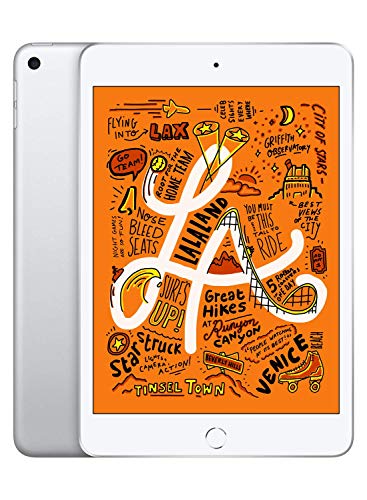
- HD screen
- No-quibble 2-year warranty
- Amazon Kids+ access
- Free trial Samsung Kids
- A helpful early learning curriculum
- Robust features that outlast the toddler stage

- HD screen
- No-quibble 2-year warranty
- Amazon Kids+ access

- Free trial Samsung Kids

- A helpful early learning curriculum
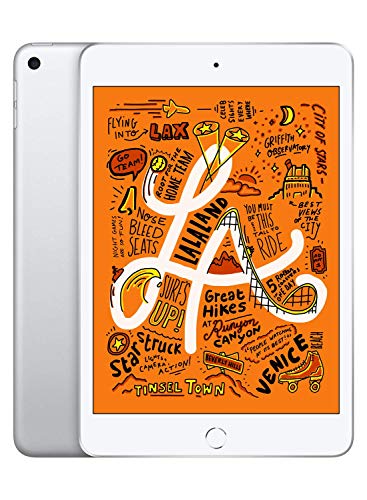
- Robust features that outlast the toddler stage
1. Best Overall- Amazon Fire HD 10 Kids Tablet

You can tell that the Amazon Fire HD 10 Kids Tablet was designed with the end-users (kids) in mind. For starters, it comes in a protective cover with a kick-up stand which is great for durability. Amazon also backs that up with a 2-year warranty whose terms allow you to return the tablet for replacement if it breaks within that duration.
Child-proofing aside, the 10-inch HD screen is quite impressive. It is a joy to watch or even read on. Speaking of content, your baby would have 32 GB of storage space and an expandable memory capacity of up to 512 GB. At 2GB, the RAM is quite generous and keeps the device running like a dream.
The Amazon Fire HD 10 toddler tablet comes pre-installed with Amazon Kids+ which your child would enjoy free access to for up to a year. This subscription service comprises thousands of books, audio, and other fun and educational content in English and Spanish. You would, however, maintain control of what your kid accesses via the Amazon Parent Dashboard.
Pros:
- Wi-fi compatibility
- Reliable parental controls that you can use to protect your child
- Powerful battery with fast-charging provisions
- It has accessibility features for children that may have special needs
- The Amazon Kids+ content and tablet functionality allows your child to grow their skills over time
- Its dual cameras and quality audio make this device ideal for online learning
Cons:
- The device comes pre-installed with lots of apps and all the icons can be distracting for kids. You also cannot opt out of them
- It is not possible to adjust font size when reading
- Save up to $99 on a full-featured Fire HD 10 tablet (not a toy), 1 year of Amazon Kids+ (FreeTime Unlimited), a Kid-Proof Case with built-in stand, and 2-year worry-free guarantee ─ versus items purchased separately.
- 2-year worry-free guarantee: if it breaks, return it and we'll replace it for free.
- The included 1 year of Amazon Kids+ gives your kids access to over 20,000 apps, games, books, videos, Audible books, and educational content from PBS Kids, Nickelodeon, Disney, and more. Your subscription will then automatically renew every month starting at just $2.99 per month plus applicable tax. You may cancel at any time by visiting the Amazon Parent Dashboard or contacting Customer Service.
2. Best Battery Life- Samsung Galaxy Tab A Kids Edition

If you are hoping for a toddler tablet that will not quit on you during road trips or an online learning session, meet the Samsung Galaxy Tab A Kids Edition. It offers up to 13 hours of battery life on a single charge.
On performance, this kids’ learning tablet has an 8-inch screen that is easy for small hands to handle. Its resolution is great and makes for pleasant viewing. Plus, to get you started on that, Samsung offers free trial access to Samsung Kids after purchase.
Pros:
- Compact design that is ideal for toddler handling
- Runs on Android software which is compatible with and allows you to download apps from the Google Playstore
- The parental controls monitor content and downloads quite effectively
- Strong processor, which makes it a very fast-working tablet
- Strong battery life that is reliable for daily use and quite durable in the long-term
- Comes with a free case and free trial Samsung Kids access
Cons:
- The build of the device is rather fragile and would not survive repeated rough use
- There are no pre-installed movies or songs, you would have to find and download your own
- Designed for discoveries Samsung kids gives little ones their pick of over 10, 000+ hours of kid-friendly activities, featuring the characters kids love. Get a free trial of Samsung kids with purchase 1
- Their world; Your rules rest easy knowing your kids are interacting with content you can trust. Plus, set time limits, and monitor what they're watching.
- Safe in small hands: Made for little hands, the 8. 0" Galaxy Tab a kids Edition Includes a durable bumper case to protect against bumps and drops.
3. Best ‘Grow-With-Your-Toddler’ Tablet- Ipad Mini
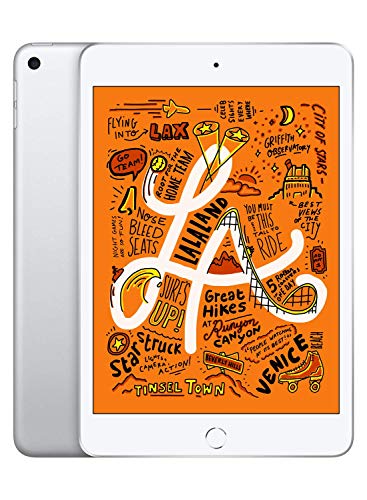
The Ipad Mini tablet is a model with advanced features that your child can gradually explore as they get older. This makes it a good choice if you are looking for a tablet that gives your little one room to grow their skills over time.
It has a compact 7.9″ display and a lightweight model that maintains the sleepiness of Apple products. The display resolution is high and you get to choose between the 64 GB and the 256 GB models.
In terms of activities, your toddler can try their hand at sketching using the Apple pencil or reading. The dual cameras coupled with the impeccable sound will also no doubt come in handy for catch-up sessions with friends or online learning sessions.
Pros:
- High screen resolution
- True Tone brightness technology arguably makes this the best tablet for reading as it automatically adjusts the screen brightness as you read
- The battery manages at least 10 hours of use once fully charged
- The compact design is ideal for toddlers and is easily portable in small bags
- This is not the type of kiddie tablet your child would outgrow in a year or so, it has advanced features that they can explore as they hone their tech skills
- If you have other Apple devices, you can seamlessly share content with your child
Cons:
- The parental control system does not hold up well to that of other models in this list
- The Apple system’s compatibility with some apps and services can be limited
- 7.9-inch Retina Display with True Tone and wide Color
- A12 Bionic chip
- Touch ID fingerprint sensor
4. Best For Multiple Users- Dragon Touch Kidz Pad Y88X 10 Kids Tablet
The Dragon Touch Kidz Pad Y88X has a Kidoz and a Family Link parental control apps that allow different children to have unique individual profiles.
For example, if the device will be shared by two siblings, each of them can have a profile of their own and you can regulate the kind of content each child has access to. This feature makes the Dragon Touch Kidz Pad unique and a good pick if there will be shared access to the tablet.
The 10.1 HD display makes playing games or watching videos on the Dragon Touch quite a treat. Moreover, each tablet comes with more than 20 Disney+ audiobooks and so testing the sound on this toddler tablet should be lots of fun.
Pros:
- An advanced parental control system that allows for separate control of individual user accounts
- It allows for multiple user accounts where each child can maintain the progress of their activity be it gaming or reading
- It has an HDMI port that makes it possible to connect it to TVs
- It has dual-facing cameras to capture memories and for communication
- Each tablet comes with a stylus that can be a delight for any artsy kid
- Eco-friendly strap makes it easy for children to carry the tablet
Cons:
- The sound quality could be better
- The battery does not last very long, it can last about 6 to 7 hours with perpetual usage
No products found.
5. Best Budget-Friendly- VTech Little Apps Tablet

If you are looking for a baby learning tablet with lots of useful features at a fair price, the VTech Little Apps Tablet is right up that alley. It is very affordably priced and has features to teach counting, the alphabet, numerical order, among other cognitive skills. The learning aids are also grouped into categories that your child can gradually progress through. It is recommended for children between the ages of 2 and 5.
Pros:
- It is full of well-curated learning resources
- It has a colorful animated design that would keep younger toddlers engaged
- It is very affordable
- Parents can regulate volume and save battery power via the automatic shut-off feature
- Advancing through various stages of learning and exploring new concepts can be rewarding for your child
- This is a safe, easy and beneficial way to introduce your child to tablets
Cons:
- Your toddler will likely outgrow this tablet soon enough
- It’s hard to tell when AA batteries will run out so you would always have to be stocked up on those
- Baby tablet features a color changing screen, letter buttons and piano keyboard; role-play kids electronic toy encourages electronic play
- Kids tablet toy teaches letters, counting, number order, and matching; educational toy has 12 learning activities with progressive learning levels
- Interactive toy laptop interface allows your child to interact with Cody the smart Cub in activities Featuring the piano, pretend camera, and calendar
6. Best First Toddler Tablet- LeapFrog My First Learning Tablet

The LeapFrog My First Learning Tablet is designed to look just like an ordinary tablet with a home button. This is important because if a toddler gets the impression that their device is not like yours, some might reject it.
This toddlers’ learning tablet has exciting, attention-grabbing features such as a multicolor light show and a pre-recorded phone scout that your child can talk to. It also has an age-appropriate curriculum to help your child learn essential skills like counting, music, numbers, and colors.
I appreciate how the various interactive tasks can keep a toddler immersed in the tablet experience. It is a good way to prepare them for more advanced learning later on.
Pros:
- It is affordable
- You do not have to worry about your child accessing unsafe websites
- The LeapFrog tablet imparts many skills and is decorated using colors which draws children to it
- The learning phases are well-organized into an age-based curriculum and are not just random
- It has a compact lightweight shape that toddlers can handle with ease
- The interactive interface of this toddler would keep a child immersed, entertained, and curious
Cons:
- You will have to stock up on 3AAA batteries
- Some of the small components from this tablet pose a choking hazard
- Press the app and bottom icons or slide fingers over the screen for a multicolor light show. Every action activates unique patterns of lights, colors and sounds
- Just like mom and dad's, this kid-tough toddler tablet features a home button, 20 app icons and introduces letters, numbers, shapes, animals, colors and more
- For role-play excitement, press the five dock icons and talk on the phone with Scout, explore time concepts, listen to Scout, play with the pretend camera and listen to music
7. Best For 2-Year-Olds- Amazon Fire 7 Kids

The Amazon Fire 7 Kids tablet is an earlier model of the Amazon Fire 10 Kids tablet. It is ideal for two-year-olds due to its more compact size and simplicity.
The screen on this tablet for kids is 7 inches wide and offers a resolution of 1024×600. It is not full HD but it is still very high resolution. As for storage, your 2-year old would have 16 GB to store all the content they need and you can always expand that with an SD card of up to 512GB.
For the first year, your little one will enjoy a free subscription to Amazon Kids+. You can control the content that they get to view or download through parental controls while also limiting screen time.
Pros:
- It comes with a protective cover
- If the tablet breaks during the 2-year warranty, Amazon will replace it for free
- A single charging session offers 7 hours of viewing
- A free annual Amazon Kids+ subscription including access to Spanish content
- The parental control dashboard is well-designed
- The tablet design is compact enough for a toddler and can easily be slipped into a bag for travel
Cons:
- Some small components of this device present a choking risk and would require adult supervision
- It can be challenging to control the content that your child can view on Amazon Kids+
- 2-year worry-free guarantee: if it breaks, return it and we'll replace it for free.
- Over 20 million kids (and their parents) have enjoyed Amazon Kids+ service. Amazon Kids parental controls allow you to set educational goals, create time limits, and filter content.
- The included 1 year of Amazon Kids+ gives your kids access to thousands of apps, games, books, videos, audiobooks, and educational content from PBS Kids, Nickelodeon, Disney, and more. Your subscription will then automatically renew every month starting at just $4.99 per month plus applicable tax. You may cancel at any time by visiting the Amazon Parent Dashboard or contacting Customer Service.
8. Best For 3-year-olds- Amazon Fire HD 8 Kids Tablet

If your toddler has been using tablets before, they are probably quite savvy by the time they are 3. This makes the Amazon Fire HD 8 Kids tablet a good fit for them.
It offers 32GB to store all their content and up to 1 TB of additional storage. This is also supplemented by a year’s subscription to Amazon Kids+ which is a treasure trove for toddler movies and books. All this can be enjoyed on the 8-inch HD screen with dynamic color and clarity.
Pros:
- It has a long battery life of up to 12 hours when fully charged
- The 2-year warranty covers replacement in the event of breakage
- The HD screen provides a superior viewing experience
- The parental controls enable you to filter the content that your child can access and also monitor their screen time
- Dual cameras allow for video interactions if you grant access to communication apps
- Amazon Kids+ provides access to a rich selection of educational and entertaining content
Cons:
- It is difficult to fully filter the content that your child can access on Amazon Kids+
- Screen brightness levels are limited for comfort but can be a tad low in daylight situations like if your child is using the tablet during road trips
- Save up to $70 on a full-featured Fire HD 8 tablet (not a toy), 1 year of Amazon Kids+ (FreeTime Unlimited), a Kid-Proof Case with built-in stand, and 2-year worry-free guarantee, versus items purchased separately.
- 2-year worry-free guarantee: if it breaks, return it and we'll replace it for free.
- Includes a 1-year subscription of Amazon Kids+: the only service with thousands of ad-free books, games, videos, apps and Alexa skills from brands like Disney, Nickelodeon and PBS Kids. After 1 year, your subscription will automatically renew every month starting at just $4.99/month plus applicable tax. You may cancel any time by visiting the Amazon Parent Dashboard or contacting Customer Service.
How to Properly Introduce a Tablet to Your Toddler
On one hand, introducing your child to technology allows them to learn, grow, and discover new things, but on the other, it comes with a whole lot of exposure. Even with parental controls and other privacy measures, you might still feel a bit anxious about getting your child a tablet. Worry not, you are not alone.
The Introduction
One of the ways I overcame my anxiety is by easing my child into using gadgets in short spans. In the first few sessions, I showed her how to turn on the tablet I had bought her and allowed her to take in how all that works. I then asked what she would like to try and proceeded to let her watch as I found the game she was looking for.
She had a chance to play for a bit before her screen time session was up and we discussed turning it off and putting it away safely.
The goal here is to take time to teach your baby how to use the tablet and care for it.

The Rules
Once the basics are done, you can move on to introducing rules. They may include:
- Where your child can use their tablet
- When they can use it
- How long their allocated screen time is
- What they are allowed to watch on the tablet
- How you expect them to share the device if they have a sibling
You may have to revisit these rules from time to time depending on your toddler’s age. Stay the course because structure is very important.
FAQs About Toddler Tablets
What should I do with my toddler’s tablet once they have outgrown it?
You can choose to keep it for younger siblings or you could give it to friends or family with children that could benefit from it. It is, however, always a good idea to delete all personal information before giving away devices.
How can I monitor my toddler’s tablet?
The first step is to invest in a toddler tablet with parental controls. It makes monitoring their activity and filtering content far much easier. If this is not a possibility, you could use google parental controls or some third-party parental control apps.
Conclusion
An ideal tablet for your toddler is one that keeps them entertained and helps them learn value-adding skills or gain new knowledge. From a parenting perspective, I would say that a good tablet should give you value for money and provide you with features to protect your little one.
All things considered, I would say that the Amazon Fire HD 10 Kids Tablet ticks all the right boxes:
- Its parental controls are reliable
- It is fast and offers clear viewing
- The content available on Amazon Kids+ can be enriching if well-curated
You can check out the Amazon Fire HD 10 Kids Tablet here to learn more.
—

Last update on 2024-04-19 / Affiliate links / Images from Amazon Product Advertising API



