Finding the particular best baby monitor that suits your needs and preferences can be challenging in the rich market offer and technology developing so fast nowadays.
Whether you are a tech pro or just a worried mom, Samsung and Motorola offer monitors worth your attention.
Our vote goes to the Motorola MBP50 baby monitor against the Samsung Security model, now rebranded under Wisenet – the Wisenet SEW-3048WN BabyView (in which we will call it as the Samsung baby monitor throughout the article for ease of reference).
So, here you have it, our full Samsung vs Motorola baby monitor comparison.
Products Overview
Before I start my evaluation, let’s break the most important things about these two products and see why you should consider them in the first place.
Motorola MBP50: Best Motorola Baby Monitor?

The model MBP50-G I am reviewing today has excellent features and possibly is the best baby monitor Motorola has ever made. With functions such as a two-way talkback option, remote camera control, and a bright and 5-inch-wide parenting unit, the Motorola monitor is worth your consideration.
Moreover, it can be connected with the additional camera to ensure a complete look at the room, and the parenting device enables split-screen mode.
This Motorola dual video baby monitor also reports the room temperature, includes five preloaded lullabies, and has a decent infrared night vision.
Pros:
- Sensitive microphone
- Remote camera adjustments
- The display has an intuitive control panel
- 1.000-feet range
- It is a compact and lightweight device
Cons:
- You cannot adjust the lullabies volume
- When working in split-screen mode, you can only receive alerts and stream audio from one camera
Samsung Wisenet SEW-3048WN BabyView: Is it Worth Getting?

My Samsung Baby Monitor reviews reveal that the Wisenet SEW-3048WN BabyView is a sleek piece of tech that can help you sleep better with this device in the nursery.
It comes with a 4.3-inch display. But the parenting unit is a bit bulky due to the large control panel.
Conveniently, the Samsung Baby View has VOX or voice-activated mode, and ECO mode.
The camera comes on a flexible and adjustable stand and has average video quality. The Samsung BabyView monitor is expandable and can be connected with four cameras max.
The device is affordable and includes a temperature sensor, night vision, lullabies, and soothing white noise effects.
Besides, the two-way communication between the camera and parenting device is enabled. It is great because you can calm the baby with only your voice!
Pros:
- VOX mode
- You can set the feed alerts
- The monitor battery has a long runtime, which can be expanded with ECO and VOX mode
- The camera stand is easy to adjust
- Budget-friendly
Cons:
- Poor video quality
- Bulky parenting screen
Samsung vs Motorola Baby Monitor: Features Face to Face
Let’s compare the two products by each essential category!
Design and Ease of Use
Both cameras are portable and easy to set up and you can place them on the shelf or mount them on the wall. Further, you can set the Samsung camera around the crib railing as well.
Despite the ease of mounting of the Samsung device, I prefer the Motorola design. The camera seems more stable and can be adjusted to cover the full room by hand or remotely.
Additionally, unlike the bulky Samsung parenting screen, the Motorola screen is compact size but offers more viewing space than its opponent. The Samsung screen has an unnecessary large control panel and provides a smaller image of the nursery.
Verdict: If you are like me, you will love the button setup and large and clear Motorola screen. The Motorola has my vote in this aspect.
Video Camera Quality
Some excellent video baby monitors on the market offer impressive video quality, but Samsung and Motorola devices aren’t those.
Samsung BabyView Video Monitor has a 480 x 272 video resolution. It isn’t maybe as clear as you would want it, but on a 4.3-inch screen, you can still see everything to check if the baby is safe and sound.
The Motorola device has better video quality, but the picture can get frizzy occasionally.
Verdict: If I had to choose only by video quality, I would pick the Motorola baby monitor.

Night Vision
Baby monitors are designed to help you monitor the baby during the night. So, night vision is quite important in our little Motorola VS Samsung baby monitor battle. Both devices have decent night vision and allow you to see the baby and track its movements.
But the Motorola device has one feature that I don’t appreciate, which is yet to be mentioned in my Motorola video baby monitor reviews. The night vision is activated automatically by the amount of ambient light in the room.
Moreover, once the night mode activates the camera turns on a small, blinking light that you cannot turn off.
On the other hand, Samsung has a 16-feet range in the dark and doesn’t have the annoying blinking light.
Verdict: The Samsung Wisenet monitor is my winner in this category.
Audio Clarity & Talkback Function
Considering that both Samsung and Motorola use similar technology to transmit the sound back and forth from a baby to parent and vice-versa. The sound is clear with both monitors, but there is a small glitch that I don’t appreciate with the Motorola device.
When you want to talk to your baby using the two-way option, you must put your mouth as close as possible to the parenting unit and speak louder than you would normally do.
My Samsung Wisenet review doesn’t include such an objection, so I pick Samsung as a winner!
Verdict: Samsung baby monitor definitely aces in terms of sound and two way talk function between the two models.
Connection & Detection range
Samsung baby monitor and its opponent, use 2.4 GHz FHSS frequency to stream the video and audio and include additional features. As far as the operating technology works, I love that both are safe and don’t connect online, so I have to worry less about hackers.
Further, they have a similar working range. Samsung range is around 900 feet, while Motorola has an impressive 1000 feet range. However, the actual reach of both devices is smaller due to the wall and other obstacles.
The majority of Samsung video baby monitors, including this one, alert you when you are out of the range. The Motorola baby monitor does that, too.
Verdict: I prefer having a bigger detection range in my home, so the Motorola monitor is a winner in the category.
Battery Life
Motorola parenting device uses a Lithium-ion battery 1880mAh, while Samsung has a slightly more powerful 2100mAh Li-ion Polymer battery.
Not only does that ensure better runtime, but the BabyView also includes VOX and ECO mode, a feature not seen in the Motorola model. These modes prolong the battery life above the specified 6 hours in continuous mode.
Verdict: It is clear – Samsung wins here!
Expandability
The Motorola device can be expanded with one more camera. Both monitors are standard non-wifi monitors, which means they only operate with the parenting unit and cannot be shared with multiple users via the app.
On the other hand, the Samsung baby monitor is part of the Samsung Wisenet security line, and you can expand to up to four cameras. It is great because you can ensure full monitoring of several rooms.
The device makes an excellent choice for twins or for parents who have a toddler and a baby.
Verdict: Baby monitor Samsung has the upper hand here.

Portability
When it comes to portability, here we have a bit of a tie.
While Motorola has a more compact parenting unit, the Samsung camera is better for travel because of a simpler mounting option.
On the other hand, the Samsung device weighs more.
Verdict: I would give my voice to Motorola because of the compact design and feathery-like weight!
Additional Features
Both units can work as sound machines, which is great for putting the baby asleep or soothing it. The Motorola device has five beautiful lullabies, while Samsung has four songs and three white noise effects.
I found the Samsung features more useful because even the babies aren’t always up for music. Sometimes, peaceful white noise can calm the baby more than the most wonderful lullaby!
Stand Out Feature
Samsung Wisenet Baby Monitor has Power Saving Mode
While both devices are similar in standard features, Samsung has a distinct feature called VOX mode. Not only does VOX mode conserve power, but it also lowers the emission of microwaves, which are part of the controversy surrounding baby monitors technology.
In short, in VOX mode, the Samsung screen turns off, and when the sensitive microphone on the camera triggers the sensors, you will be alerted immediately. The monitor turns off when the baby sleeps or isn’t active, and turns on automatically when the baby starts crying.
Motorola Baby Monitor Has Split Screen
Even though the MBP50 can be expanded with fewer cameras than Samsung’s SEW-3048WN, the parenting device has a better operating interface when connected to two cameras.
The split-screen feature allows you to stream video from both cameras at a time. Therefore, it is great for monitoring children in different rooms or twins!
The split-screen mode zooms the video automatically, allowing you to monitor the single details surrounding your baby.
Conveniently, you can use buttons on the control panel to decide which camera to stream the audio.

Samsung vs Motorola Baby Monitor FAQs
Let’s talk more about Samsung and Motorola baby monitors and offer you alternatives if the features described don’t match your needs.
- Is the Motorola baby monitor good?
Motorola baby monitor offers convenient features. Overall, it is a reliable monitor that offers good value for the money.
For example, remote camera control, excellent working range, two-way communication, and night vision are excellent and preferably features that the Motorola device includes.
- Can the Samsung BabyView or Motorola baby monitors be hacked?
Both monitors aren’t connected to the internet and use a secure connection with FHSS technology to transmit audio and video data. Therefore, they are less prone to hackers than some other models that operate via Wi-Fi.
- What are the alternatives to Samsung and Motorola baby monitors?
If you want something to look into further, I recommend the Hello Baby monitor and Anmeate device. They both have smaller parenting units than Samsung but offer similar features and a similar working range. Moreover, they cost around the same as the Samsung BabyView device.
The HeimVision baby monitor is similar to Motorola in terms of range, parenting unit, and features. But it has better video quality, VOX mode, and can be used with four cameras.
Besides the above options, the Infant Optics baby monitor fulfills similar parenting needs as the Motorola device, but it offers more camera options. However, it does have a smaller working range than the Motorola device.
The Verdict
My pick between the two is the Motorola MBP50 baby monitor. Simply, it has a better working range, it seems more reliable and modern.
But, the Samsung unit isn’t bad at all! I don’t love the design, but there are some Samsung features that I enjoy. However, I would rather give a few bucks more and get a Motorola unit and enjoy its ease of use, remote camera adjustments, better range, and better video quality.
- ✅ FULL ROOM COVERAGE - Our baby camera monitor comes with a portable camera, which will give you a bird's eye view of the whole room.
- ✅ REMOTE CAMERA CONTROL - Want to check on other areas of the baby's room? Easily adjust the viewing angle (pan, tilt, or zoom) remotely via the handy parent unit.
- ✅ IMPRESSIVE DISPLAY - View a real-time video feed of your little one's room on the parent unit's 5" LCD color screen. Its infrared night vision feature gives you a clear video feed at night time.
Use Motorola baby monitor if:
- You have a larger home
- You want better image quality
- You prefer compact parenting unit
- You plan to use your baby monitor on a trip
- You want to cover as much space as possible with a single camera
Check the Motorola baby monitor here!
- Flexible Stand - Modify the shape of the stand so you can place the camera anywhere, or wrap it around an object by taking out one end of the stand. As your family grows you can expand your baby monitoring system to up to 4 cameras.
- Eco Mode and Room Temperature Sensor - Eco Mode is an optional way of conserving power and guarantees low radiation in the baby’s room. The built-in temperature sensor allows parents to keep an eye on the temperature of the baby’s room through the monitor.
- Two-way Talk - Use the built-in microphone to coo back to your baby, sing a lullaby or tell your little one you’re close by or on your way.
Use Samsung baby monitor if:
- You need a long battery runtime and don’t want to fuss around with frequent charging
- You live in a smaller apartment
- You don’t want to monitor the baby during the night, only get alerted about changes in VOX mode
- You plant to use a parenting device as a stationary screen with a stan
- You need to connect more than two cameras with a parenting device
Find more information about the Samsung baby monitor here!
What do you think about the Samsung vs Motorola Baby Monitor? Comment your thoughts below!
—
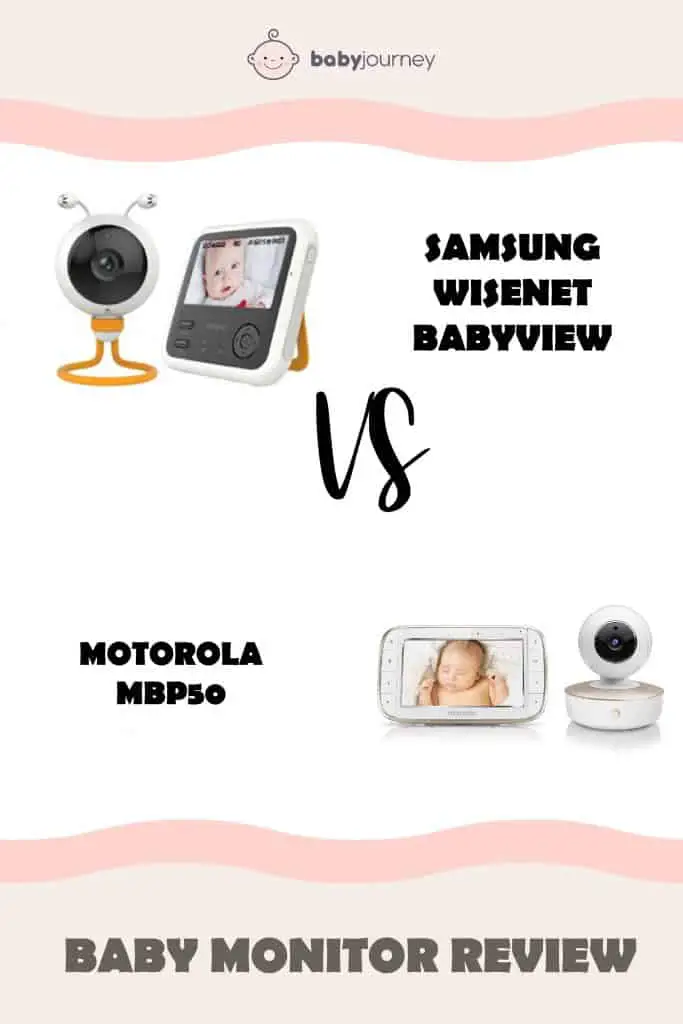
Last update on 2024-04-19 / Affiliate links / Images from Amazon Product Advertising API



